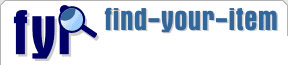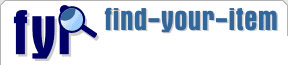What Do These Settings Do?
Format - This will change the appearance of the layout of your ad.
Padding - This will ad padding around your ad. Usually an ad uses a zero "0" setting.
Alignment - This will move the ad to the left, center, or right of your page. Usually an ad uses the center setting.
CJ PID - This is your Commission Junction URL ID. You can find it using the following information. Example: Find your PID in the CJ link. It is the number represented by XXXXXX in http://www.anrdoezrs.net/click-XXXXXX-5463217 Please Note: Your PID is not your CJ account number!
Border Color - This is the color of the outside edge of your ad.
Divider Color - This is the seperator line between each item within your ad.
Background (BG) Color - This is the color within the ad behind the item content.
Title Color - This is the color of the item's title.
Content Color - This is the color of the test below the item's title (Example: the time left).
URL Color - This is the color of the site's url (Usually it is "www.ebay.com").
|